Jason's blog
Saturday, May 16, 2020
Wednesday, May 13, 2020
Friday, May 1, 2020
Learning HTML Day 6
Learning HTML Day 5
Learning HTML Day 4
WHAT I LEARNT TODAY |
||
|---|---|---|
|
||
Thursday, April 16, 2020
Learning HTML Day 3
WHAT I LEARNT TODAY |
||
|---|---|---|
|
||
Subscribe to:
Comments (Atom)
SketchUp Day 3
Printing Sketchup Designs On A 3D Printer Top View Back View Left Side View Right Si...
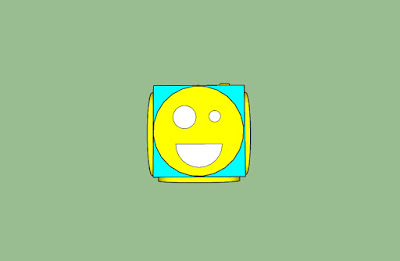
-
Photoshop - Skin Swap Step I: Select and car or a brand and a fruit that you like. In this tutorial, I am using Mercedes...
-
WHAT I LEARNT TODAY Today, I learnt how to create a table by using code. As you have known that in Computer class 11...
-
Photoshop Morphing - CrocoFrog frog-crocodile tutorial CrocoFrog Layers - NOTE - mask layers - new backgrou...

































