WHAT I LEARNT TODAY |
||
|---|---|---|
|
||
Thursday, April 16, 2020
Learning HTML Day 3
Wednesday, April 15, 2020
Learning HTML Day 2
WHAT SPECIFIC THINGS I LEARNT |
||
|---|---|---|
| On the second day, I have learnt that HTML is way more complicated than I imagine. Today, I started to habituate with new terms such as ul, ol, !doctype, nav, a. Firstly, !doctype, it is an instruction which tells the web browser about the markup language in which the current page is written. The Doctype s not an element or tag, it lets the browser know about the version of or standard of HTML or any other markup language that is being used in the document. Next, ul and ol, those are used to list things, with ul means unorder list and ol is order list. Last but not least, nav tag is an element that represents a section of a page whose purpose is to provide navigation links, either within the current document or to other documents. Common examples of navigation sections are menus, tables of contents, and indexes. Finally, the a tag defines a hyperlink, which is used to link from one page to another. The most important attribute of the a element is the href attribute, which indicates the link's destination. By default, links will appear as follows in all browsers: An unvisited link is underlined and blue. | ||
Tuesday, April 14, 2020
Learning HTML Day 1
WHAT I DID THIS HOUR |
|
|---|---|
In this hour, I have leant some foundation of web development or HTML on the "codeacademy" website. After completing 16 exercises in the "Introduction of HTML", it brings me knowledge about how HTML looks like, the instruction teaches me plenty of useful terms in HTML such as heading, body, div, etc. By following the instruction, I have created a fake web page.
|
|
Subscribe to:
Comments (Atom)
SketchUp Day 3
Printing Sketchup Designs On A 3D Printer Top View Back View Left Side View Right Si...
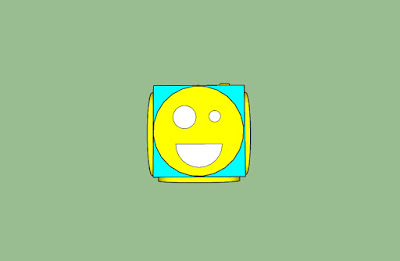
-
Photoshop - Skin Swap Step I: Select and car or a brand and a fruit that you like. In this tutorial, I am using Mercedes...
-
WHAT I LEARNT TODAY Today, I learnt how to create a table by using code. As you have known that in Computer class 11...
-
Photoshop Morphing - CrocoFrog frog-crocodile tutorial CrocoFrog Layers - NOTE - mask layers - new backgrou...


















